
Woke early this morning to capture the beauty of the first snowfall of the year, and it was worth it! I am sure it was a nice sight, I was out in my PJ's decked out with the winter gear.....and my camera!
Yesterday I spent about an hour on the phone with Minimed technical support, and they were very helpful! I called about several unexplained calibration errors I was having with the past few sensors. There is a new protocol with Minimed - that they need to look at your carelink data to help diagnose the problem. Now the issue - I use a MAC computer - and Minimed is very open about the fact that they do not support MAC computers with their internet based carelink program and have no plans of changing that in the future.
I had dealt with this issue back in September, by installing WindowsXP on my macbook (with the intel chip) - I am able to boot into WIndows and it runs fine. Minimed told me this would not work, that the USB cable would not have the correct drivers and would not be recognized. WELL MAC USERS don't loose faith. It worked fine and has been working fine for me. The Minimed rep wanted to call my local rep and get her to come to my house so I could use their laptop to upload my data. That was a nice offer, but really - my local rep is overloaded with work as it is, I am sure coming the 2hr drive to my house for a data upload if not going to be high on the list of priorities!
Either way, I explained to the technical support agent that I have had no issues uploading my data to the carelink system through my MAC, running WIndows XP ..... they had to believe me when they saw my current data online! They are not allowed to tell people that this will work for people using MAC that have an intel chip ... in case someone goes out and pays the $100 for the windows XP (with service pack 2) and have it not work for some reason. BUT IT DID FOR ME!
So I spent an hour going through the carelink data - The agent was explaining ISIG values and just exactly how a calibration error is calculated. And how important it is to do about 4 calibrations a day, and no more then that. Interesting.....but it was nice to be able to pick his brain! I have not been using the carelink faithfully, it is a little bit of a pain to have to reboot into the windows - but I am going to try to do it once every 2 weeks to see how thinkgs are going. I like to look at trends and overall values.
So what can you take from this? If you are using a MAC with an intel chip, and this CGMS system - you can use the carelink by running Windows XP through bootcamp. Medtronic is not planning on addressing this issue so do not wait for them, and they can not tell you to go out and try this technique.
Secondly - don't ever hesitate to call the helpline. I have always had 100% success dealing with them - an assest.
Cheers!
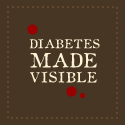
7 comments:
awesome information! Thanks!
Thanks for posting this information. (I've just upgraded to a new pump w/sensor etc. and Iwas wondering whether there might not be a MAC work-around for Carelink.
I'm staring at my Mac and the Carelink USB device, which I just got (along with Real time) and which my educator said would run on a Mac. NOT--and then I found your post. Going to give it a try. thanks--this is so useful (even if irritating not to have it run more simply).
Hey this works for me in 2 ways...
Install VMWare Fusion and do an install of Windows XP or Vista.
or.
Use bootcamp that comes with your Mac and install a partition with Windows XP or Vista....(note. no luck with Windows 7)
Goodluck
Hey Guys, the another way to do this on a Mac Intel machine is to install the” Parallels" program that will run a "virtual PC" simultaneously with your Mac as an application. Then make sure you install the USB on it. I had to call their tech support to figure it out because unbelievably it does not automatically come installed on it. Once I did this we get perfect downloads to Carelink every time (without having to reboot to Windows!
I put parallels on my macbook are but the disk they give you is too small with the external DVD drive.
Can you download the USB drivers from someplace?
the disk is too small for my macbook air running parallels. Are the USB drivers available for download from someplace?
Post a Comment